
Introducing the Event Registration and Volunteer Application Cards on the Individual Page!
We have created two new card options on the individual page that will be live with the release of 19.10. Both the Event Registration and Volunteer Application cards will show up as default cards on the individual page view but will also have the ability to be toggled off in the “Edit Page Settings” feature. These two cards will offer insight into an individual’s involvement around events as well as provide a picture of where they are in the volunteer pipeline. Don’t forget you can use the new “Confidential” checkbox on the opportunities and event forms to hide them from users without specific rights on the individual page. See below for a more in-depth look at the new functionality!
Event Registration Card:
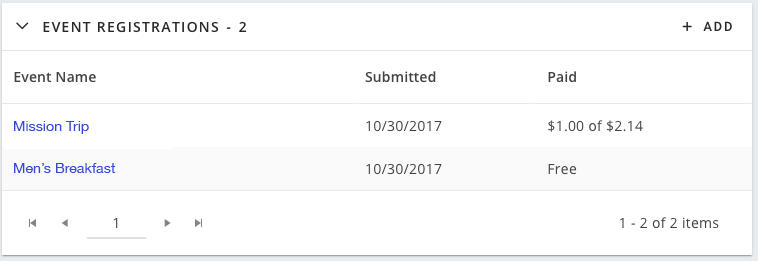
Users with the “WebLink” security right will see the following in regard to an individual’s submitted event registration:
- The name of the event that the individual has signed up for
- The date that the event registration was submitted
- Event payment details (whether an event was free, paid in full, partially paid, or a refund is owed)
There are two additional features in this card for users with the “WebLink” security right. The event name will be hyperlinked and will take you to view the event submission details. Secondly, by clicking the “+ADD” button in the top right corner of the card, a user will be directed to add a new submission on behalf of the individual with their information already populated on the screen.
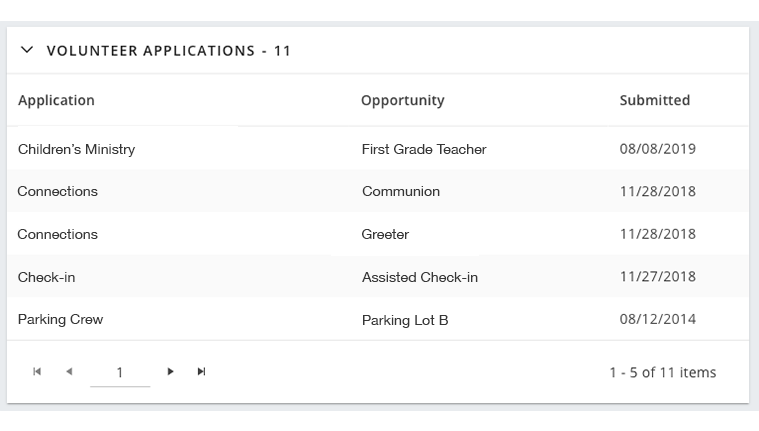
Users without the “WebLink” security right will see only the following:
- The name of the event that the individual has signed up for
- The date that the event registration was submitted
Without the “WebLink” security right, users will not see any payment information, will not have the ability to view the submitted form or add a new submission on behalf of the individual. Additionally, any event registration forms that have been marked “Confidential” (see release notes from 19.08) will be hidden from anyone without the “WebLink” security right.
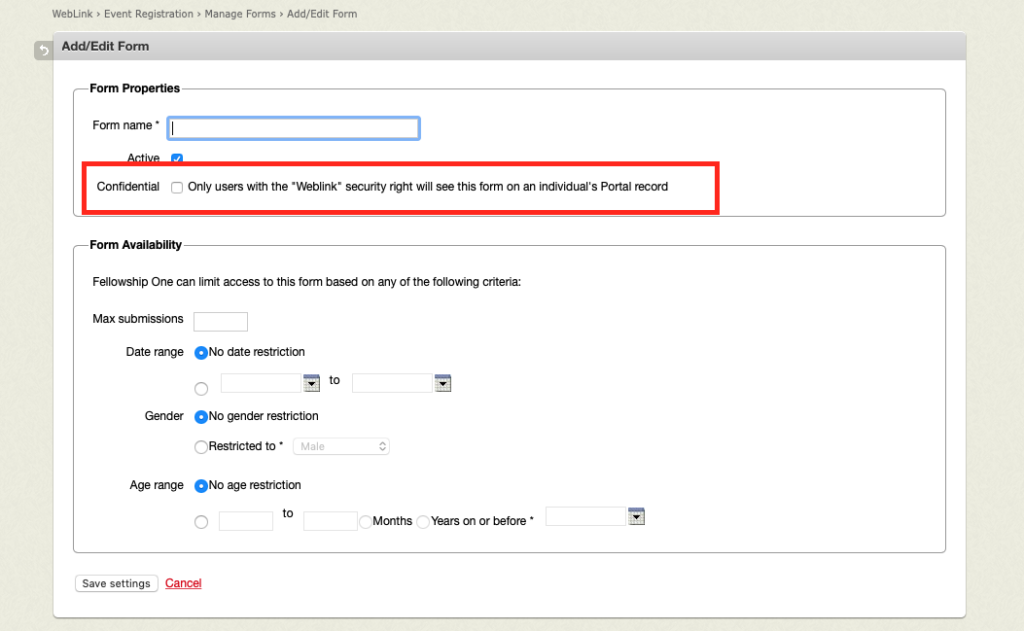
Volunteer Application Card:
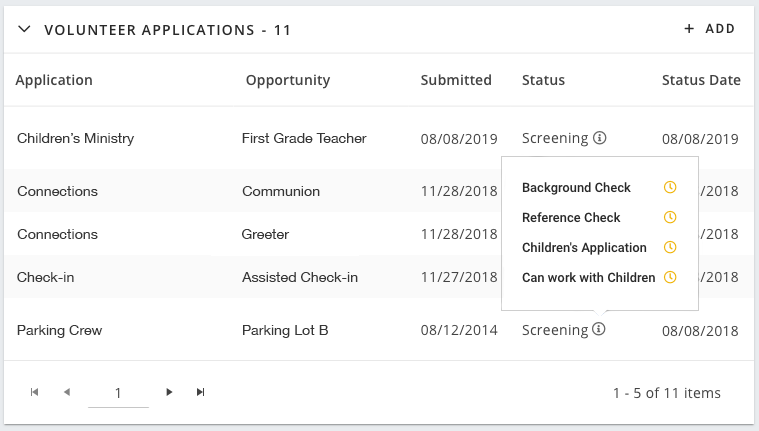
Users with the “Volunteer Pipeline” security right will see the following in regard to an individual’s submitted volunteer applications:
- The name of the application that the individual has submitted
- The opportunity associated with the application (each opportunity is listed separately)
- The date that the application was submitted
- The status of the application in the volunteer pipeline (Screening, Requirements, etc.)
- If there are requirements associated with the application an “i” icon will appear that, when clicked, will show the status of each requirement.
- Please note that users without the “View Background Status” security right will see a “-“ for the status of any background check requirements.
- The date that the status of the application was changed (i.e. from “Screening” to “Requirements”)
There are two additional features in this card for users with the “Volunteer Pipeline” security right. The opportunity name will be hyperlinked and will take you to view the applicant detail page in the Volunteer Pipeline. Secondly, by clicking the +ADD button in the top right corner of the card, a user will be directed to the “Add Applicant” page with the individual’s information already populated on the screen to allow an easy way to add an application on behalf of an individual.
Users without the “Volunteer Pipeline” security right will see only the following for all applications submitted by the individual:
- The name of the application that the individual has applied for
- The opportunity name that is associated with the application
- The date that the application was submitted
Without the “Volunteer Pipeline” security right, users will not see the status of the application nor the status of any associated requirements. They will also not have the ability to view the submitted application by clicking on the opportunity link nor add a new application on behalf of the individual. Additionally, any opportunities that have been marked “Confidential” (see release notes from 19.08) will be hidden from anyone without the “Volunteer Pipeline” security right.
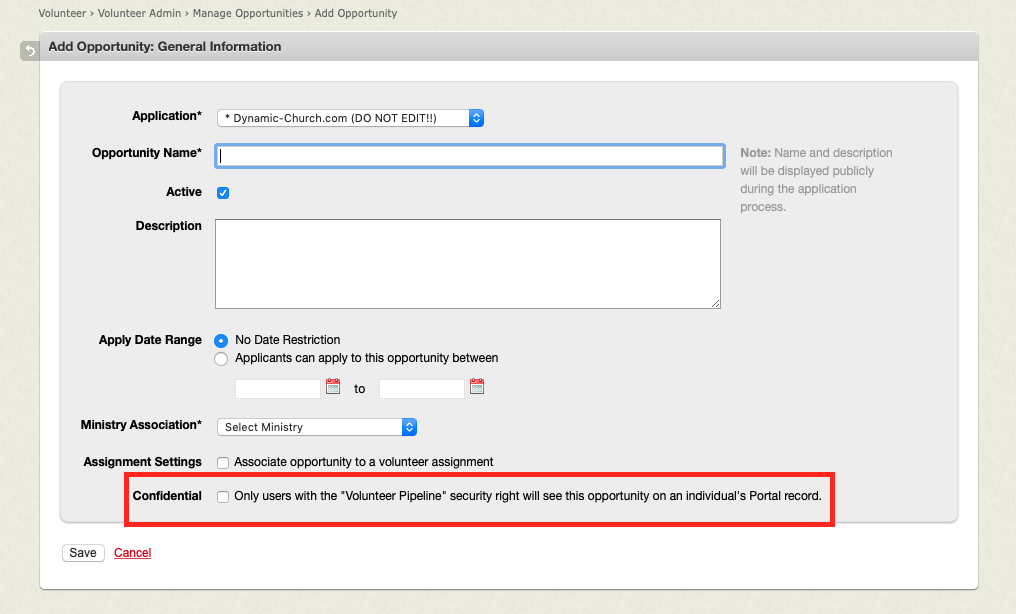
For more details on all the updates in this release, please see the Release Notes.


