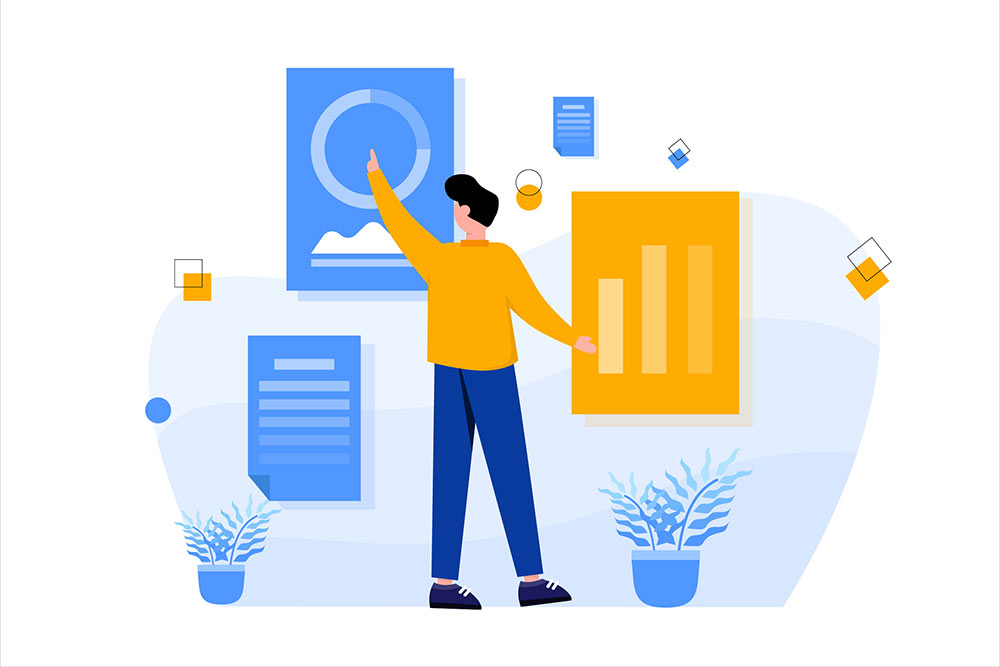If you still think of your church software as a static database, it might be time to take a closer look at the ways it can actually support your ministry. Sure, you need a place to keep records organized and giving ledgers updated, but if you’re not using the advanced features at your fingertips as a tool to simplify church management and carry out your church’s mission, you might be overlooking some very powerful ways your church software can support the way you serve.
In addition to our already robust feature set, we’ve been working directly with customers to develop new features that you can start using right away. Check out what these recent FellowshipOne Go releases can do for your ministry:
Glance Icons and Badges
Ever wish you could tell some key facts right away about a member without having to dig around in the database? With your new FellowshipOne Go Glance Icons, you can know what you want to know without any hassle. Keep the important information front and center.
The best part? You get to decide what information matters most and assign Glance Icons and Badges to those key details. You might choose to see small group membership, volunteer status, worship attendance, etc.
Volunteer Scheduling
Organizing volunteers just got easier. Send follow-up reminders, plan complicated schedules, invite volunteers, communicate more easily (they can reply and inform you that they’re coming—or need to cancel!), and target only qualified volunteers.
Desktop Check-in
Setting up check-in is now easier than it ever was before, which means you can devote your Sunday morning to engaging with families instead of troubleshooting technology. This app, which can be installed on a PC or Mac makes check-in ready to run in a single click. You no longer have to deal with logins or printer set-up hassles.
MinistryID (Single Sign-On for ChMS & Giving)
Use one username and password to access your mobile apps, online giving, and ChMS. Church administrators and members can seamlessly bounce between the different applications you use to manage ministry, saving time once spent signing in separately. Less passwords, more connecting.
New Giving Reports
Individual Summary Report
This summary report shows individual giving and enables pattern recognition, such as increases or breaks over months, quarters, or years.
Giving Detail Report
Experience a dramatically different giving report which includes all contribution details with easy filters and the added ability to show or hide columns, including envelope number, contact details, and more.
Pledge Improvements
We’ve added an option for a one-time pledge (in addition to weekly, monthly, annually, etc.), and when you enter contributions, there’s more pledge information available.
Blended Family Relationships
Add family relationship details to any individual, including listing them as a part of another family in the directory and profile, listing them with more than one family for check-in, and including or excluding an individual from parental communications.
Your children’s ministry leaders can easily track complex relationships and communicate appropriately to parents and guardians. For instance, the new FellowshipOne Go feature will allow for proper documentation if a child belongs to multiple families. Communication preferences (who receives emails, calls, etc.) can be set, and check-in can be seamless. Using a more flexible system means more connection and less miscommunication.
Real Family Names
Optional fields show on edit and profile pages. These include individual formal full name, family address name, and family greeting name, which are now available to use in statements, labels, searches, email, and exports. Additionally, a family picture option has been added and is available for online profiles and in the directory.
Churches can communicate using the names members prefer, a simple way of showing people they are valued. For instance, a giving thank-you letter to a couple should have an address and greeting that shows complicated names and titles in the way the couples expect.
Profile Visibility
With FellowshipOne Go, you can now safeguard personal contact or birthdate information for specific users by limiting the display of an item to everyone with directory access, just members or leaders of a small group, or only certain permitted users.
New Check-Out Options
Know exactly when a child left your care by adding check-out to your protocol. Check-out is now available on FellowshipOne Go using a name, phone number, or barcode.
Query Search
The advanced search functionality has expanded to provide a better search experience with the ability to use multiple filters and AND/OR logic to connect them, so you can get answers to your reporting questions faster and more effectively.
Saved Query Searches
Trying to remember exactly how you got that helpful list of men in their 20s and seniors who have completed your mentoring class who all live in one of three towns on the west side? Saved Query Searches will help.
This simple feature addition means that the searches you conduct regularly are now at your fingertips. Stop scratching your head trying to remember what you were looking for. We’ve done it for you.
Next Steps
The new FellowshipOne feature releases are just the tip of the iceberg. Did you know that FellowshipOne is now part of the Ministry Brand’s family of church software solutions? That means that your ministry will be able to choose from a growing list of software integrations that will save you time and effort. Experience church tech that is fully integrated and communicates seamlessly. Learn more about how the power of our integrated solutions can support and streamline your ministry management by clicking the button below.